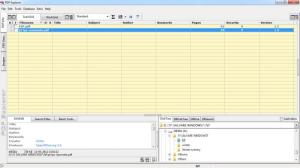PDF Explorer
1.5.66.2
Size: 5.49 MB
Downloads: 7498
Platform: Windows (All Versions)
Having a lot of files stored on your computer can make it really difficult to organize them and to find a certain one. Fortunately, there are different applications on the market which allow you to organize certain file types. For example, there are applications for organizing music or graphical files, but when it comes to PDF documents, things become a bit more complicated. That's because there aren't so many programs for organizing and managing PDF files. Still, there is one piece of software which offers a reliable and efficient way of organizing all your documents. The program I am talking about is PDF Explorer.
The name of the application is highly intuitive and clearly states its functionality, which is to organize and manage any kind of PDF document. Installing the program is a very simple task, as it only requires a few clicks to complete. After installing and running the program, the user will be presented with a simple interface which resembles the one of Windows Explorer. The user can view, organize and manage his PDF documents simply by navigating to the location of these documents. When browsing to a certain folder than contains PDF files, PDF Explorer will automatically detect them and list them into its interface.
Having all the PDF documents listed, the user can browse through the included tabs, which allow viewing the PDF files as text or as thumbnails. In this way, the user will be able to find a certain document without even knowing its name.
The list of PDF files listed in the program's interface can be easily saved as a grid file, which can be reused later on, in case the program or the operating system are re-installed. By accessing the options section, the user can configure PDF Explorer to run together with Windows and also to start minimized.
Pros
It can organize and manage all your PDF documents using a very simple interface. Besides that, it can display the contents of a PDF file as text or as thumbnails. Furthermore, the user can save the listed PDF files as a grid file, for reusing it later on.
Cons
The interface may seem a bit too simple for some users. PDF Explorer allows you to organize and manage all your PDF documents in the easiest and most intuitive way possible.
PDF Explorer
1.5.66.2
Download
PDF Explorer Awards

PDF Explorer Editor’s Review Rating
PDF Explorer has been reviewed by Jerome Johnston on 25 Jun 2012. Based on the user interface, features and complexity, Findmysoft has rated PDF Explorer 4 out of 5 stars, naming it Excellent